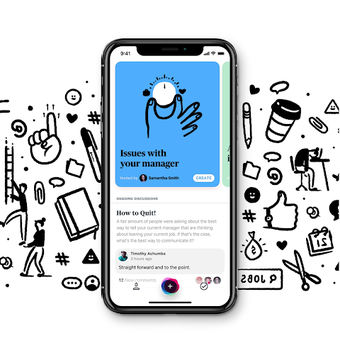A free app for Android, by Media Insights Inc..
How do you switch phones? It’s a simple process. Download the app and connect your new phone to the old one using a USB cable or an OTG adapter. You will see the original files on your new device and can transfer over your current data.
Now it’s time for the fun part. Select the data you want to transfer, tap "Receive Data," and then tap "Cable." You will need a USB cable to transfer files from one phone to another. Connect the two phones using the USB cable from the old phone to the new one.
Now you can transfer all your data.